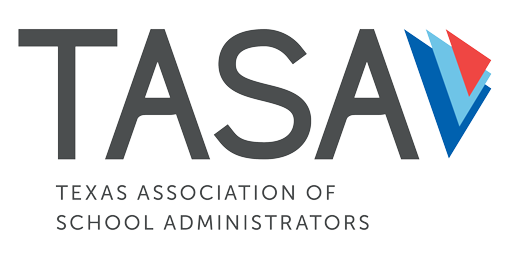Our Online Event Platform
TASA uses a new interactive platform designed especially for online events and conferences for our virtual professional learning offerings.

Conferences
At conferences such as the TASA Virtual SummerCon and the 2021 TASA Midwinter Conference, we used the Hopin virtual conference platform to bring attendees keynote speakers, networking opportunities, expo booths, and breakout sessions. With its many features, Hopin allows us to provide a full conference experience in an online environment.
Other Professional Learning Events
TASA is also using the Hopin platform for large meetings such as our Aspiring Superintendents Summer Series, TASA Leadership Summit and the 2020-21 First-Time Superintendents Academy. We will use the platform in a slightly different way than during a conference, with the breakout sessions often functioning as “tables” for small-group interaction.
Online Event Attendee Quick Reference Guide
If you’re attending an online TASA event using the Hopin platform, please review the following recommendations.
Join from laptop or PC. We recommend attending the event or conference through your laptop/PC, rather than your mobile device, for the best experience.
Use Google Chrome or Mozilla Firefox as your browser. You must use Chrome (download here) or Firefox (download here) as your web browser to access all the features of the conference platform. Pro tip: Make sure your browser is up to date.
Check your internet speed. We recommend a minimum of 5mbps download and 2mbps upload. A 30mbps download and 10mbps upload or higher will provide the best quality. Test your speed here.
Touch base with your IT department or network administrator if you are on a work network or any network behind a firewall. When you do, please direct them to this support document, which provides the websites to whitelist and the ports to open.
Restart your computer before joining the event. This ensures that there are no other video applications holding onto audio or video for any reason.
Please use headphones when participating on-screen. This will help eliminate echo and feedback.
Set up your profile. Be sure that you have created a password for yourself in Hopin so that you can easily log in to an event.
Watch the “How to use Hopin as an attendee video” below: